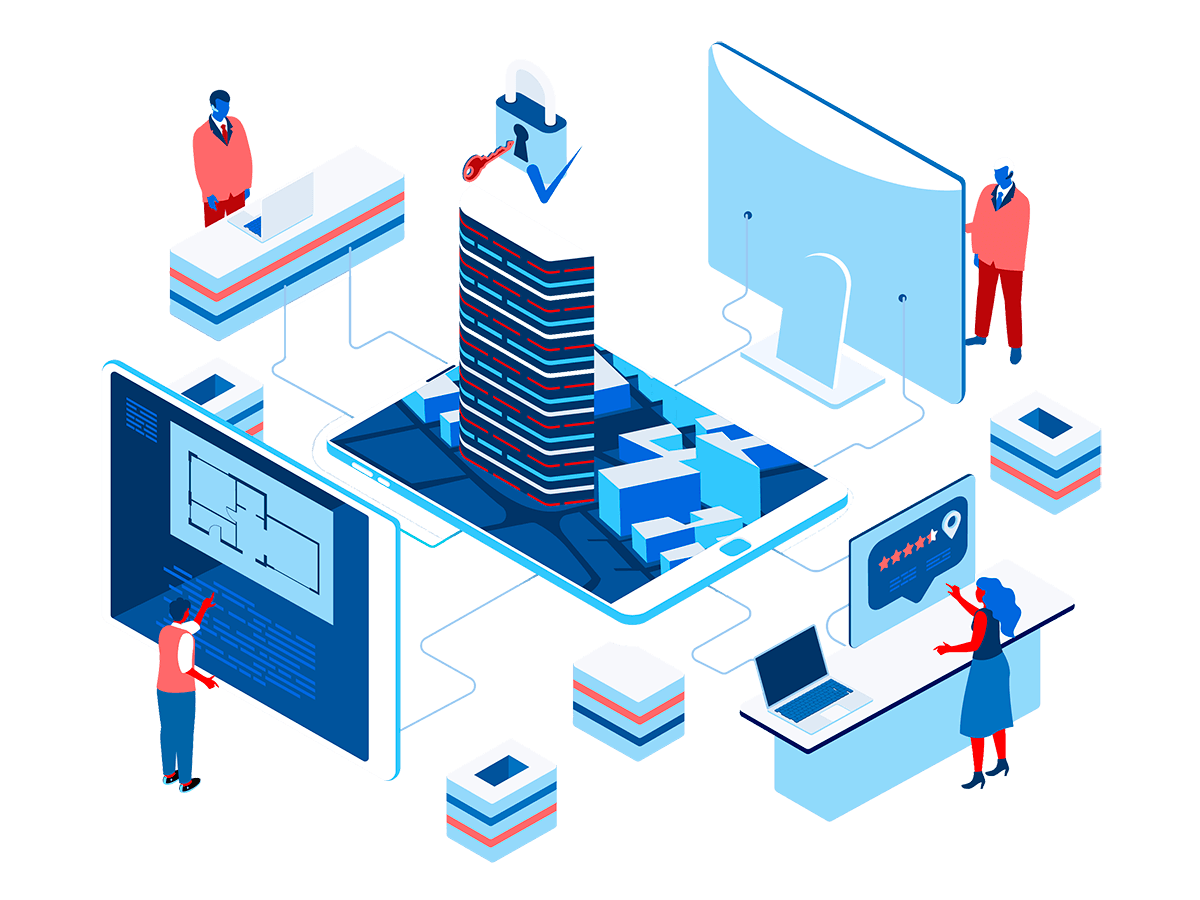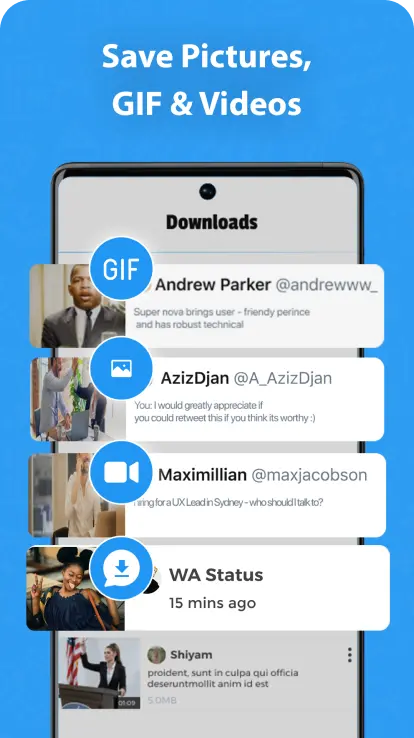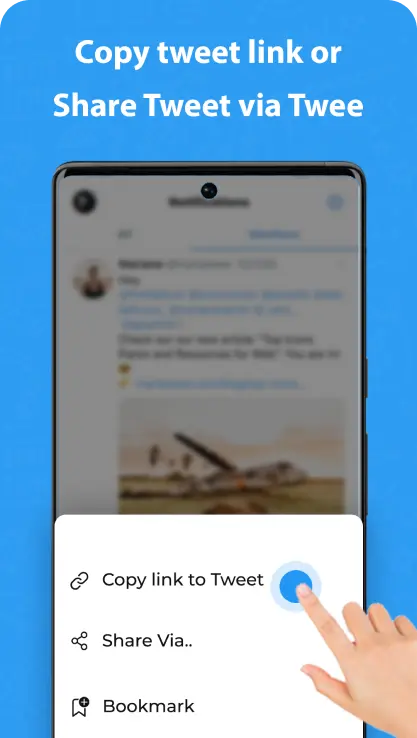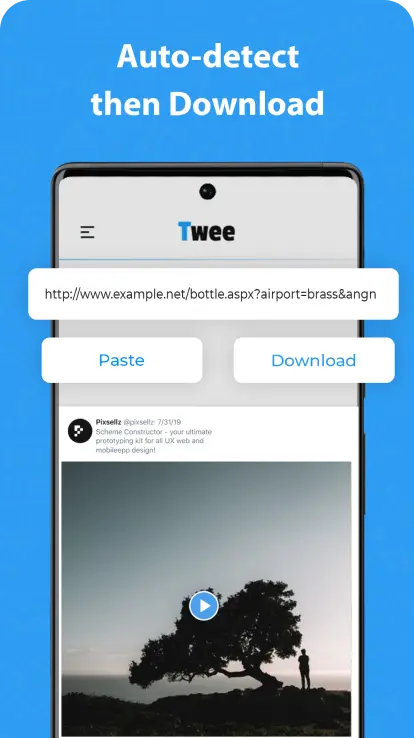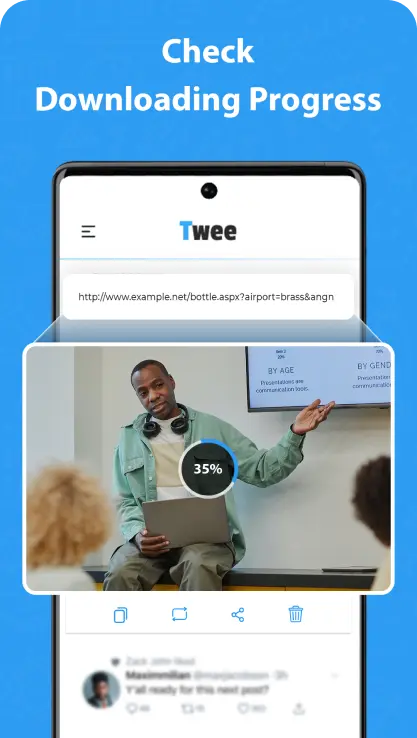Download Twitter Videos and GIF - Download The Application
How to use Tweedownloader for downloading twitter videos?
Using Tweedownloader is simple. All you need to do is find the tweet containing the video you want to download and copy the link to that tweet. Then, come to Tweedownloader.com and paste the link into our tool. Our tool will do the rest, extracting the video from the link and allowing you to download it in various formats and qualities.
Step1: Copy Video Link
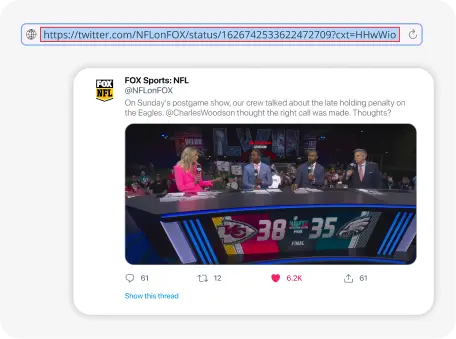
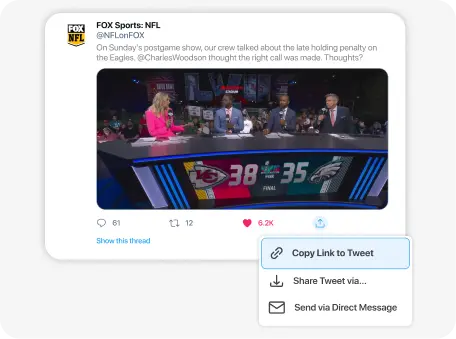
Step2: Twitter to mp4 download

Step3: Download in multiple resolutions
Click the "Download" button next to the text box and wait for the website to process the link and extract the video from it.
Once the website has processed the link, you will be presented with several options for downloading the video, including different video qualities and formats, such as MP4 or AVI.
Choose the video quality and format that you prefer, and click on the "Download" button next to it.
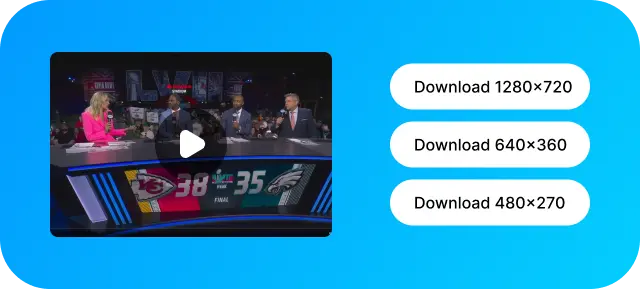
COPY TWEET URL
To save a video from Twitter, first locate the video you wish to save and then copy the link from the address bar. If you're using the official Twitter app, you can copy the link by tapping the "Share" popup bar.PASTE TWEET URL
To download the Twitter video, you can open a new tab and visit the Twee downloader website. Once there, simply paste the tweet URL into the form located at the top of the page. After that, click on the "Download" button situated on the right-hand side of the page. This will take you to a new page where you can find links to download the video.DOWNLOAD TWEETS
After clicking on the "Download" button, it only takes a few seconds for the website to generate a page with download links. On this page, you will have various options for downloading the Twitter video in different quality settings. Simply choose the option that suits your needs and download the video.About Us
Welcome to our website, the one-stop shop for all your tweeting needs! Whether you’re looking to download a photo, a video, a GIF, or just a text-based tweet, we have you covered. Our intuitive, user-friendly website is fast, efficient, and easy to use. With just a few clicks, you can access and download thousands of tweets from your favorite accounts, no matter where they’re located.
We take security seriously, so you can rest assured that your data is safe with us. Every download is conducted over an encrypted connection and our servers are monitored around the clock to ensure the highest level of protection possible. We also guarantee that all tweets you download from our website will remain yours, and yours alone. We never resell or repurpose downloaded content.
Our user-friendly search system makes it easy to find the tweets you’re looking for. Just enter a keyword, tag, or username and our powerful search engine will return results in seconds. We also feature a variety of advanced search options, including location filters and date ranges, so you can pinpoint the exact tweets you need.
We are constantly working to improve our website and make it as user-friendly as possible. Our team of dedicated professionals is always available to answer any questions or address any concerns you may have. So why wait? Start downloading tweets today and unlock the full potential of the web!
FAQ
Please note that Tweedownloader, our free tool for downloading Twitter videos from links, cannot download videos or GIFs from private accounts or tweets. In addition, downloading such content may violate copyright laws or result in the unauthorized sharing of private information. We urge you to always comply with legal and ethical standards when downloading content from social media platforms.
That being said, Tweedownloader is a great tool for downloading videos from public Twitter accounts and tweets. Simply paste the link to the tweet containing the video into our tool, and we'll do the rest! Choose from various video qualities and formats, including MP4 and AVI, and enjoy your favorite Twitter videos on your device anytime, anywhere.
Just remember to use Tweedownloader responsibly and within the bounds of the law and ethical standards. Happy downloading.
Downloading Twitter videos from links on your iPhone is easy using Tweedownloader. Here are the simple steps you need to follow:
- Copy the URL of the tweet containing the video from the Twitter app or open it in a web browser.
- Tap the share button, and select "Copy Link" from the popup menu. Return to our Twitter video downloader website and paste the link into the designated form at the top of the page.
- Hit the download button and wait a few seconds for our website to process the link.
- Once the website has finished processing the link, you'll receive links to download the video in various video qualities and formats, including MP4 and AVI.
- Just select the video quality and format that you prefer, and your video will be downloaded and ready to watch in no time.
With our free tool for downloading Twitter videos from links, you can save as many videos as you want in MP4 format, without any limitations on the number of downloads. However, to ensure optimal download speeds and reduce server loading, we have a mandatory five-second wait time between hitting the download button for each link.
Rest assured that this delay does not restrict the number of downloads you can make. You can download as many videos as you wish, one after the other, and still maintain optimal server performance. Our goal is to provide you with a seamless and efficient video downloading experience, without compromising on server speeds or quality.
So why wait? Start using our tool to download your favorite Twitter videos in MP4 format today! Simply paste the link to the tweet containing the video into our tool, and we'll take care of the rest. Enjoy unlimited downloads, optimal server performance, and seamless video playback on your device.
If you're an Android user, downloading Twitter videos from links is a breeze! With just three simple steps, you can download your favorite Twitter videos and enjoy them offline. Follow the steps outlined above, and give it a try yourself to see just how easy it is!
Using Tweedownloader, our free tool for downloading Twitter videos from links, you can paste the link to the tweet containing the video, choose your preferred video quality and format, and download the video directly to your Android device. Whether you prefer MP4 or AVI, Tweedownloader has got you covered!
Just remember to always use Tweedownloader responsibly and within the bounds of the law and ethical standards. We urge you to respect the intellectual property rights of content creators and avoid downloading videos or GIFs from private accounts or tweets, as this may violate copyright laws or result in the unauthorized sharing of private information.
So go ahead, give it a try, and enjoy your favorite Twitter videos on your Android device anytime, anywhere!
Once you've successfully downloaded a Twitter video using Tweedownloader, you can find the video file in the "Downloads" folder of your browser. This folder is typically located within the "Documents" folder on your desktop device, whether you're using Windows, macOS, Linux, or another operating system.
To view your download history, simply press CTRL+J on Windows or CMD+J on macOS. This will display all the files you've downloaded, including the Twitter video you just saved.
If you're using an iPhone or Android device, you can easily find the "Downloads" folder by tapping on the folder name within the search bar of your device. Please note that this search bar is separate from the search bar of your web browser and should not be confused with it.
By following these steps, you can easily download Twitter videos from links using Tweedownloader and access your downloaded files in just a few clicks. Enjoy your saved videos on your device at your convenience!